How do I add an additional email address in Sublime LMS ™?
You can add additional email addresses that your classmates can use to contact you. To enable additional contact methods, please edit your profile.
Open settings
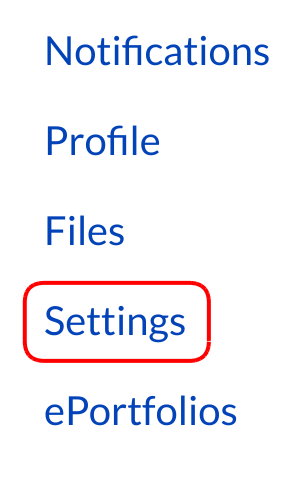
Click the personal Settings link.
Add E-mail Address
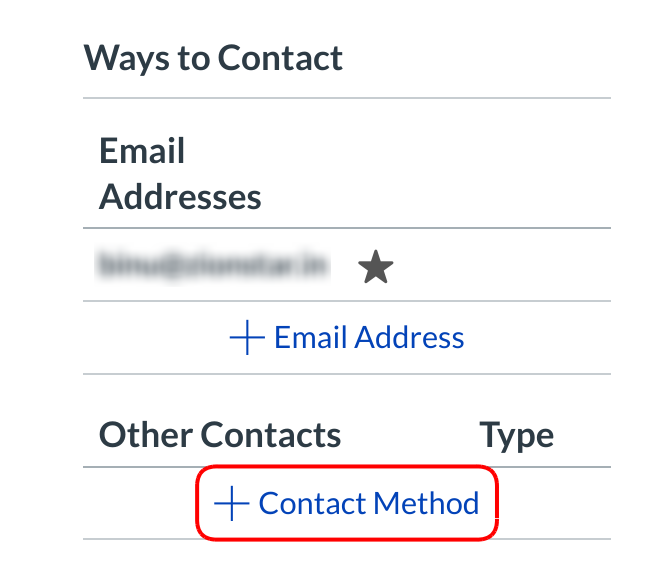
Click the Add contact method link.
Register Communication by Email
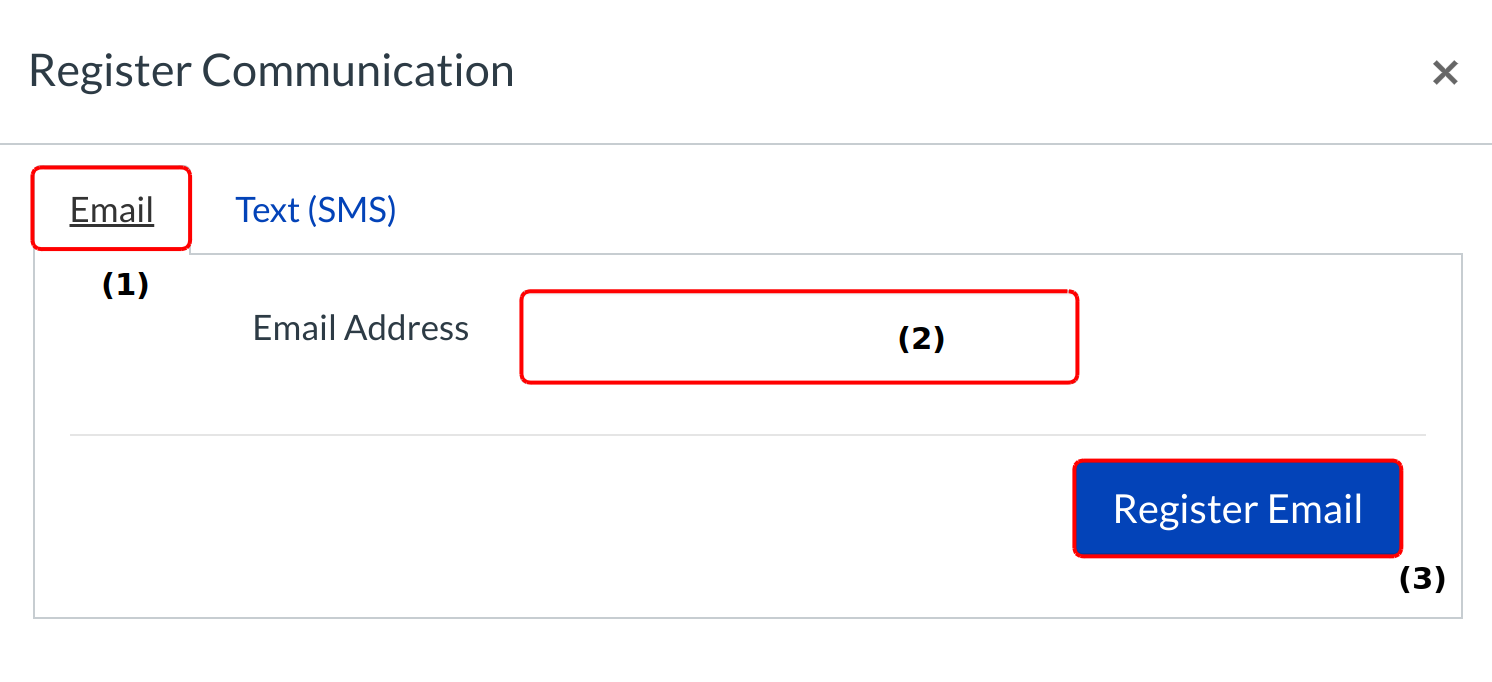
Click the Email option [1], Click the email address text field and enter a valid email id [2]. When you are finished, click Register Email [3] button.
Register Communication by Text(SMS)
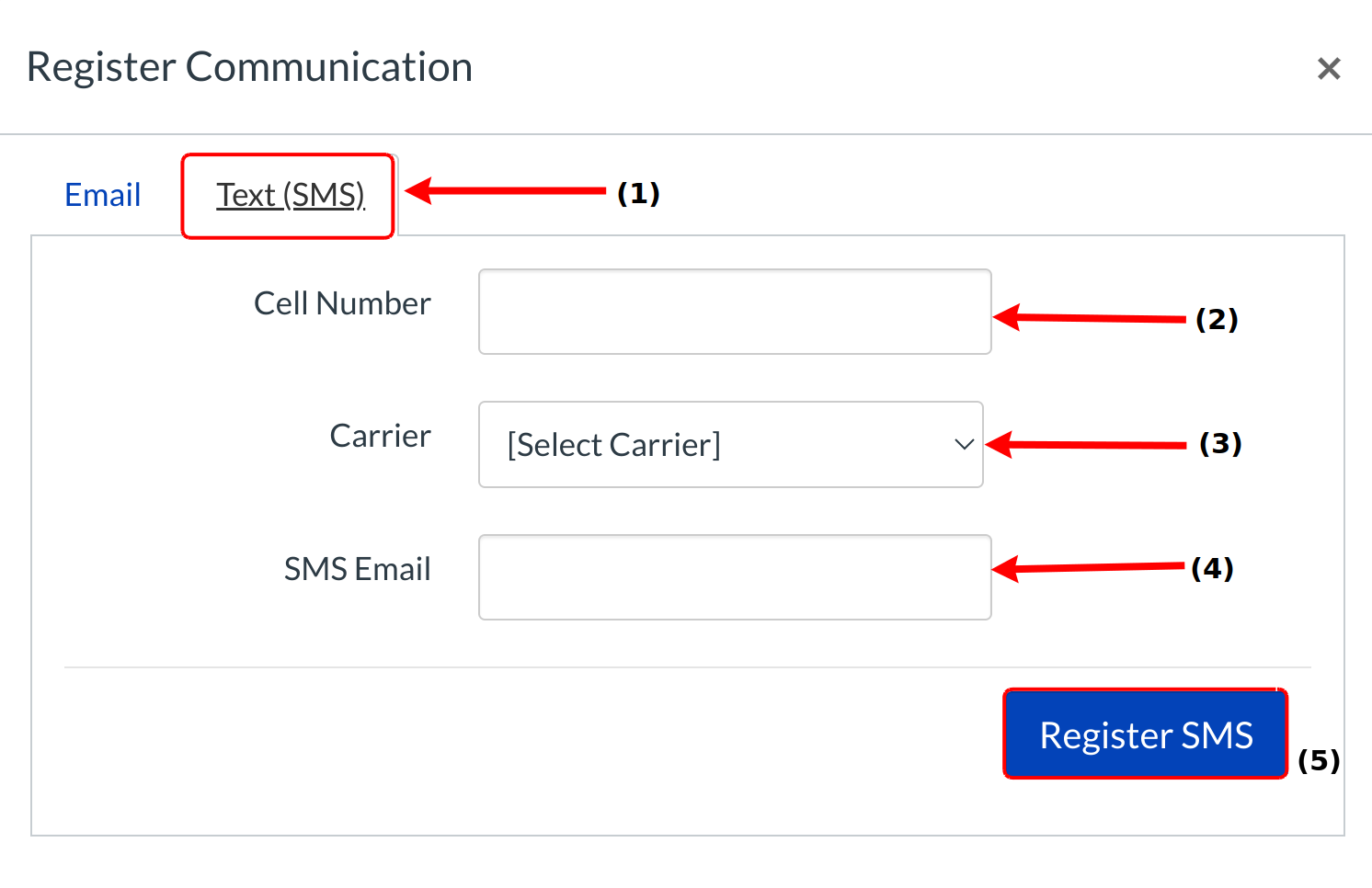
Click the Text(SMS) option [1],type a valid Cell Number [2], Carrier [3] and SMS Email [4] at proper text field. When you are finished, click Register SMS button [5].
Confirm Email Address
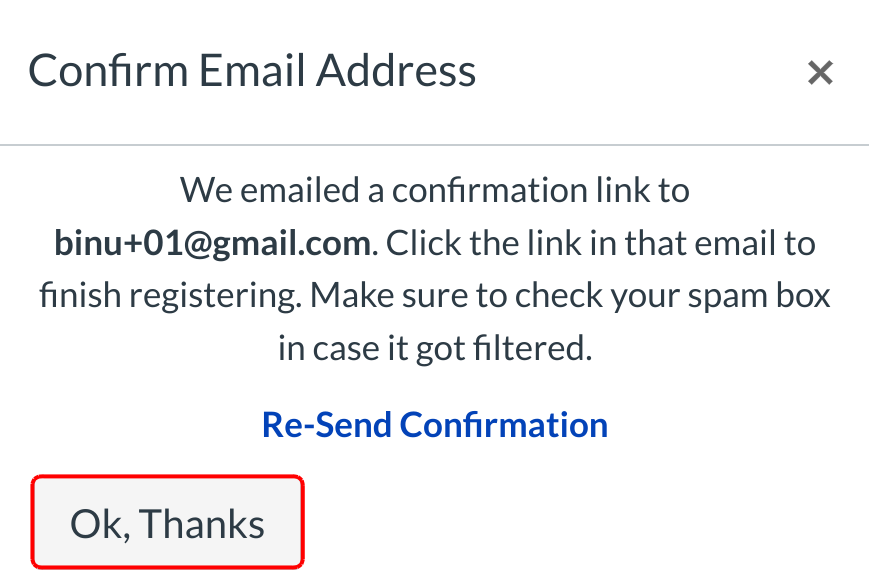
Open your email account you just added. Click the link that is in the email to finish registering the additional email address and click the OK, Thanks button.
View Email Addresses
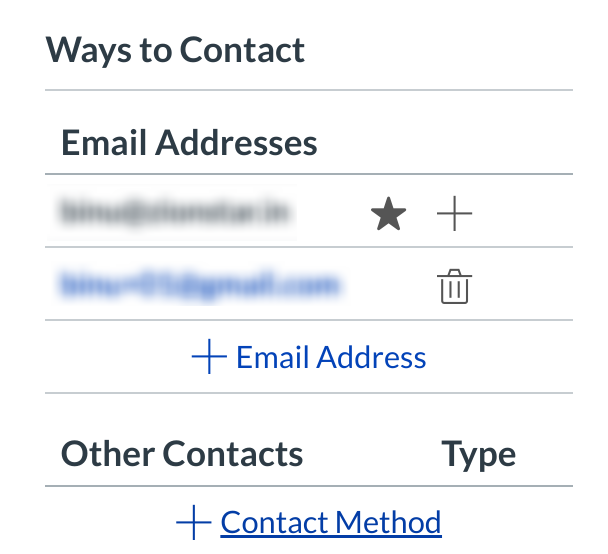
The email address you added will show up under the Ways to Contact sidebar under Email Addresses. To delete an email address, click the Trash icon.